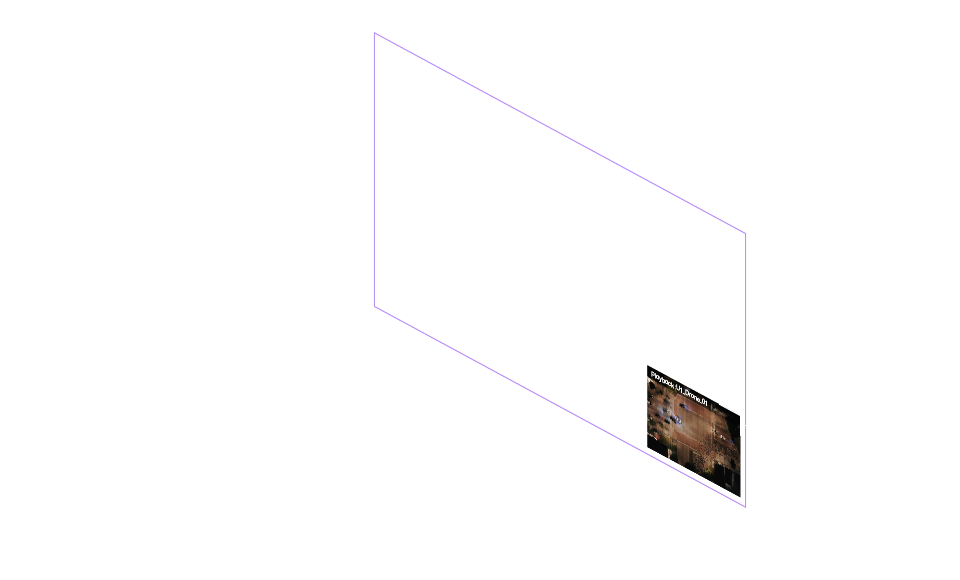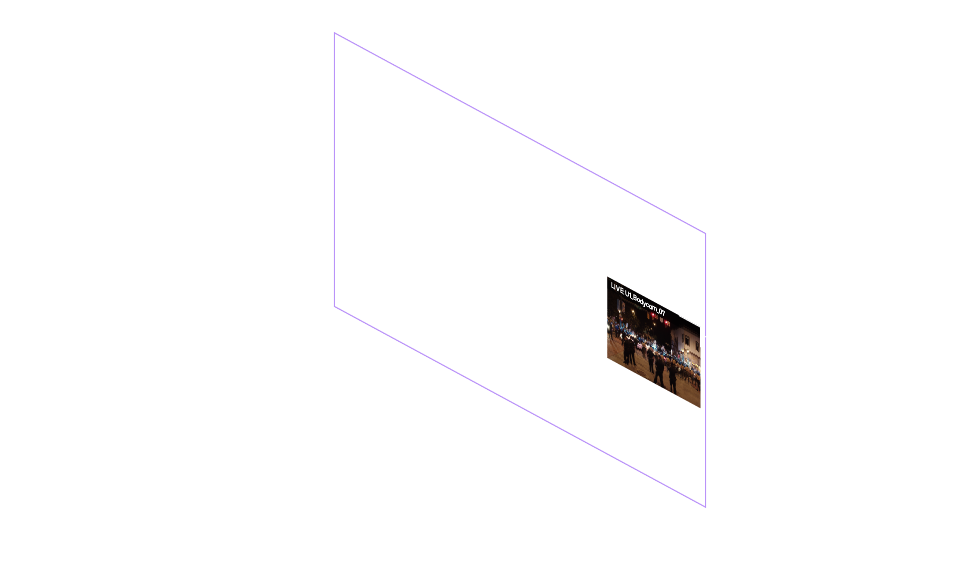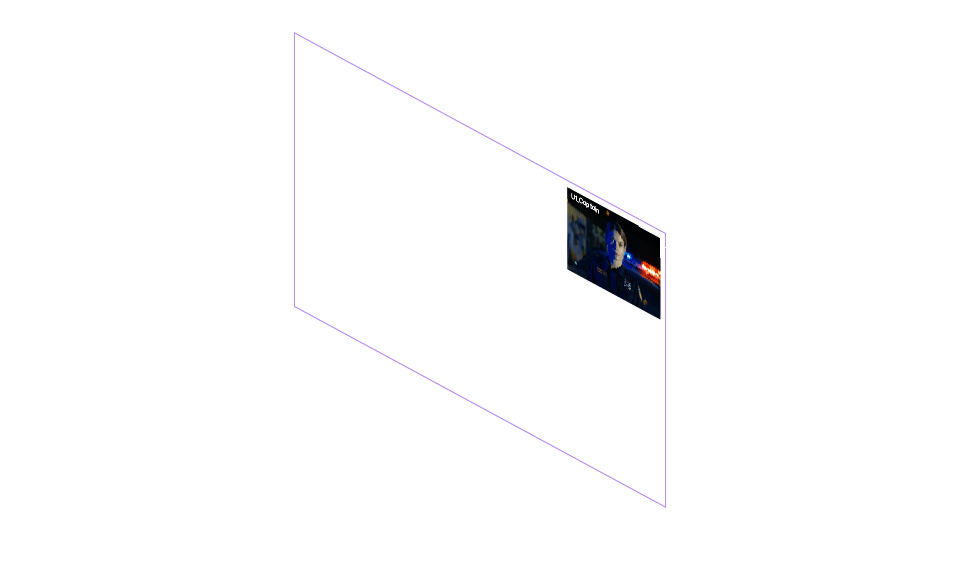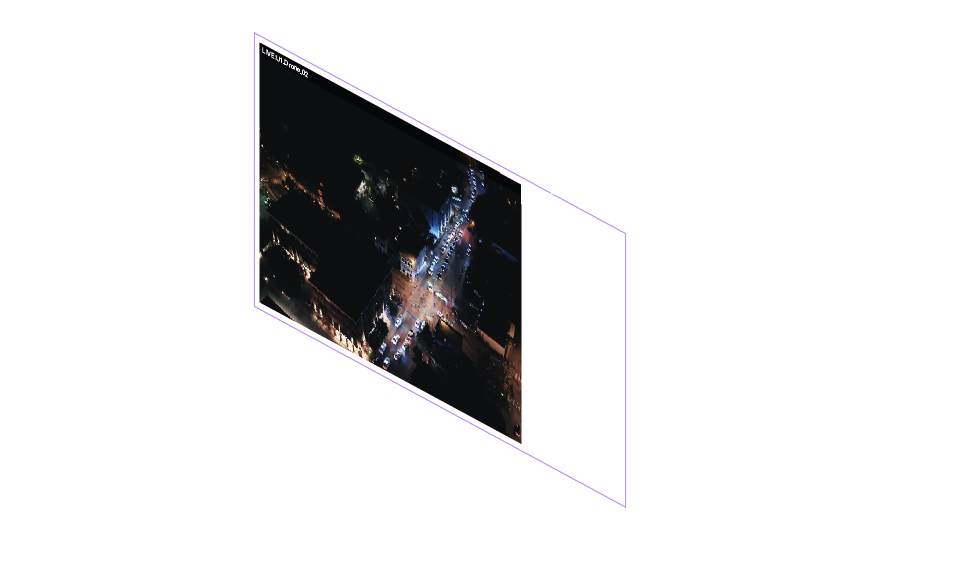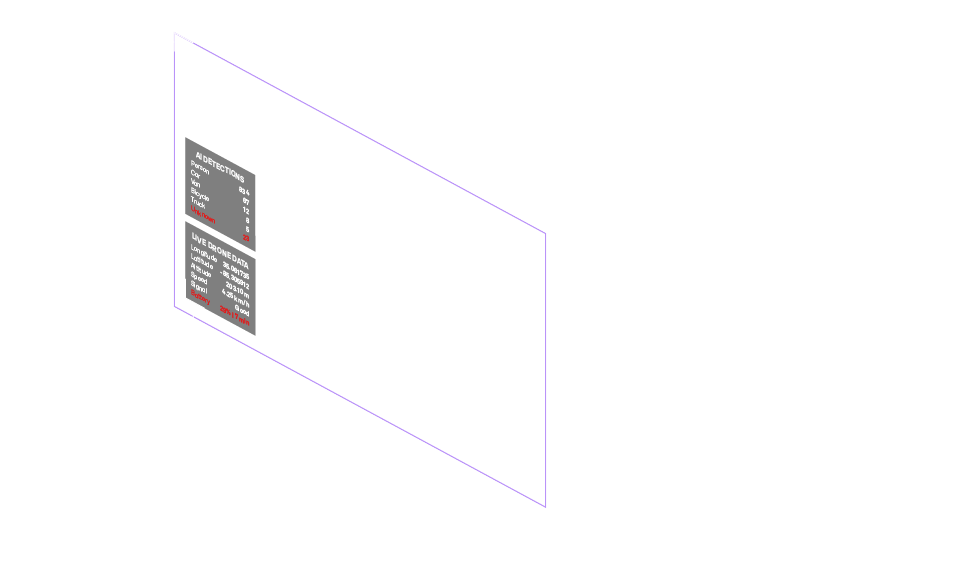Developer Hub: APIs, SDKs & Tools
APIs & SDKs
Other Tools
Getting started
Sign up & get API key
Sign up and get your free API key and start building your own solutions.
Sign upVideo Meeting Rooms
Easily integrate real-time communication into your web and mobile apps.
Layout & Layers
Show any data, media or video streams directly in your video call in your prefered layout.
Live Modification
Configure the video sources & static data during the transcoding process in the cloud.
News & Guides
Latest Blog Posts
View allLoading latest blog posts...
Recommended Guides
View allWhen making API requests to position users, the ordering of parameters is crucial for correct participant placement. This is particularly important ...
Sources used in video calls aren't limited to server-hosted files - you can also use images directly from your local drive in meetings. This guide ...
The overlay feature provides similar flexibility to the background image feature, allowing you to overlay transparent images on top of your ...