Auto Layout
The standard layouts in MCU mode are 1,2,4,6 & 9 written out & has the same number of video spots. Depending on the number of participants the video stream layout is updated automatically.
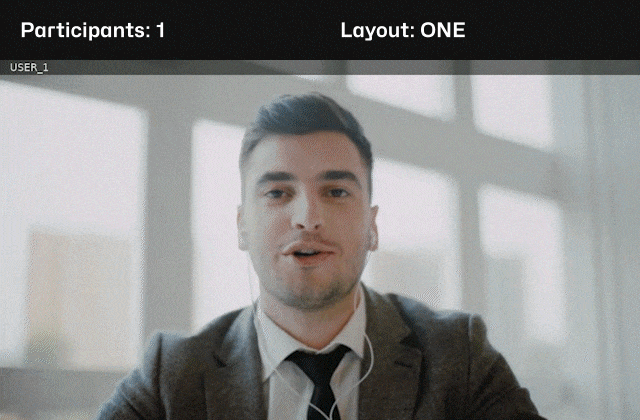
Figure 1. This GIF shows the basic behaviour of Eyeson in auto mode.
You can activate auto layout when you set layout="auto" and don't define any users in your request.
For that you need the access_key to the video call. You will get the access key when you start a session.
- bash
- shell
- node
export ACCESS_KEY=123...
$ curl -X POST \
-d "layout=auto" \
"https://api.eyeson.team/rooms/$ACCESS_KEY>/layout"
SET ACCESS_KEY=123...
curl -X POST ^
-d "layout=auto" "https://api.eyeson.team/rooms/%ACCESS_KEY%/layout"
import fetch from 'node-fetch';
const ACCESS_KEY = '123...';
const url = 'https://api.eyeson.team/rooms/' + ACCESS_KEY + '/layout';
await fetch(url, { method: 'POST', body: 'layout=auto' });
Figure 2. Short snippets for auto layout