Voice Activation
Another parameter that influences the video layout is voice_activation. It's default state is false.
If you have more participants than spots, the additional auditory & camera-wise active participants will be
automatically blended in the video stream, replacing auditory in-active participants.
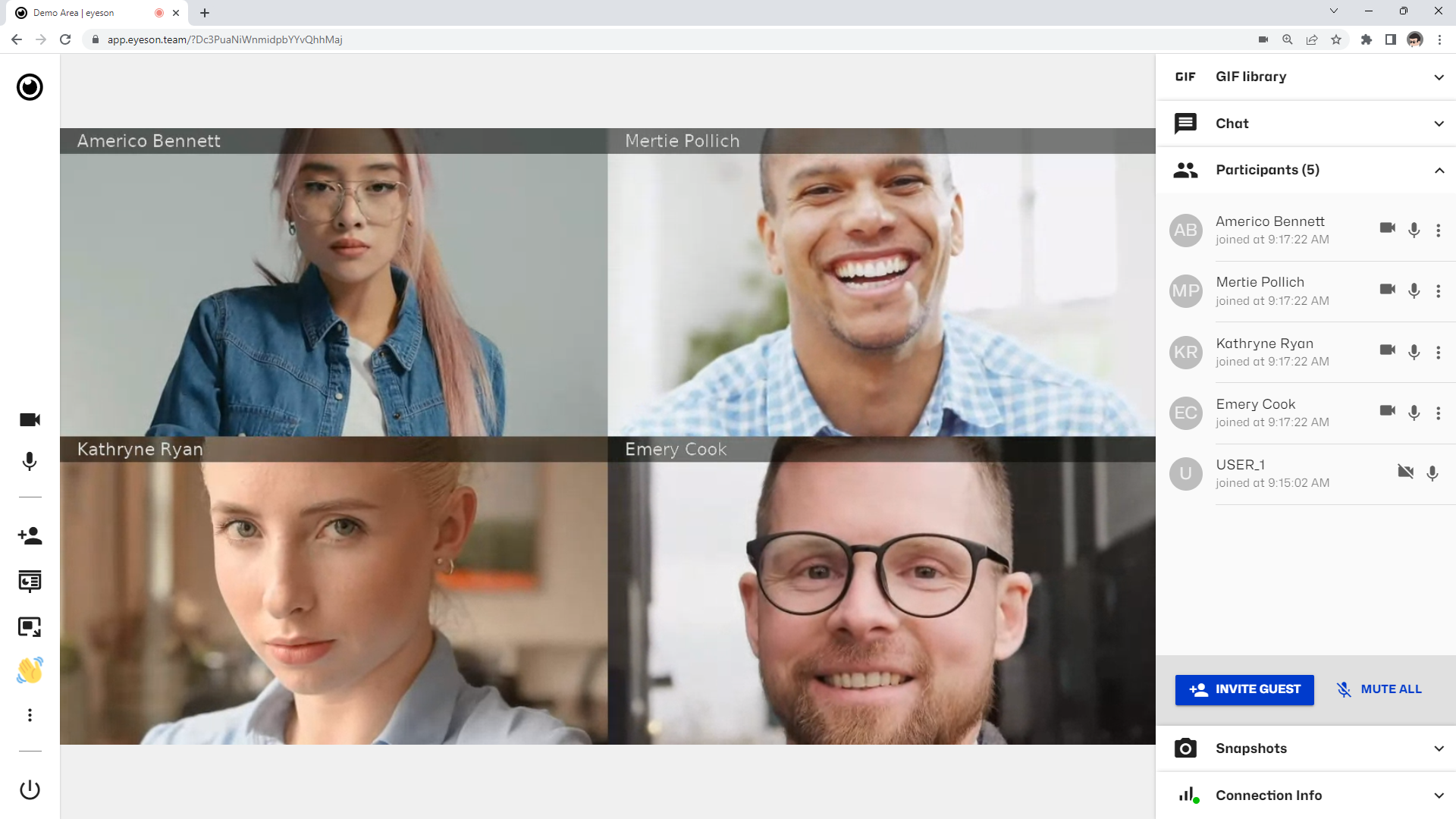
Figure 1. In this image you see the layout "four" with five participants.
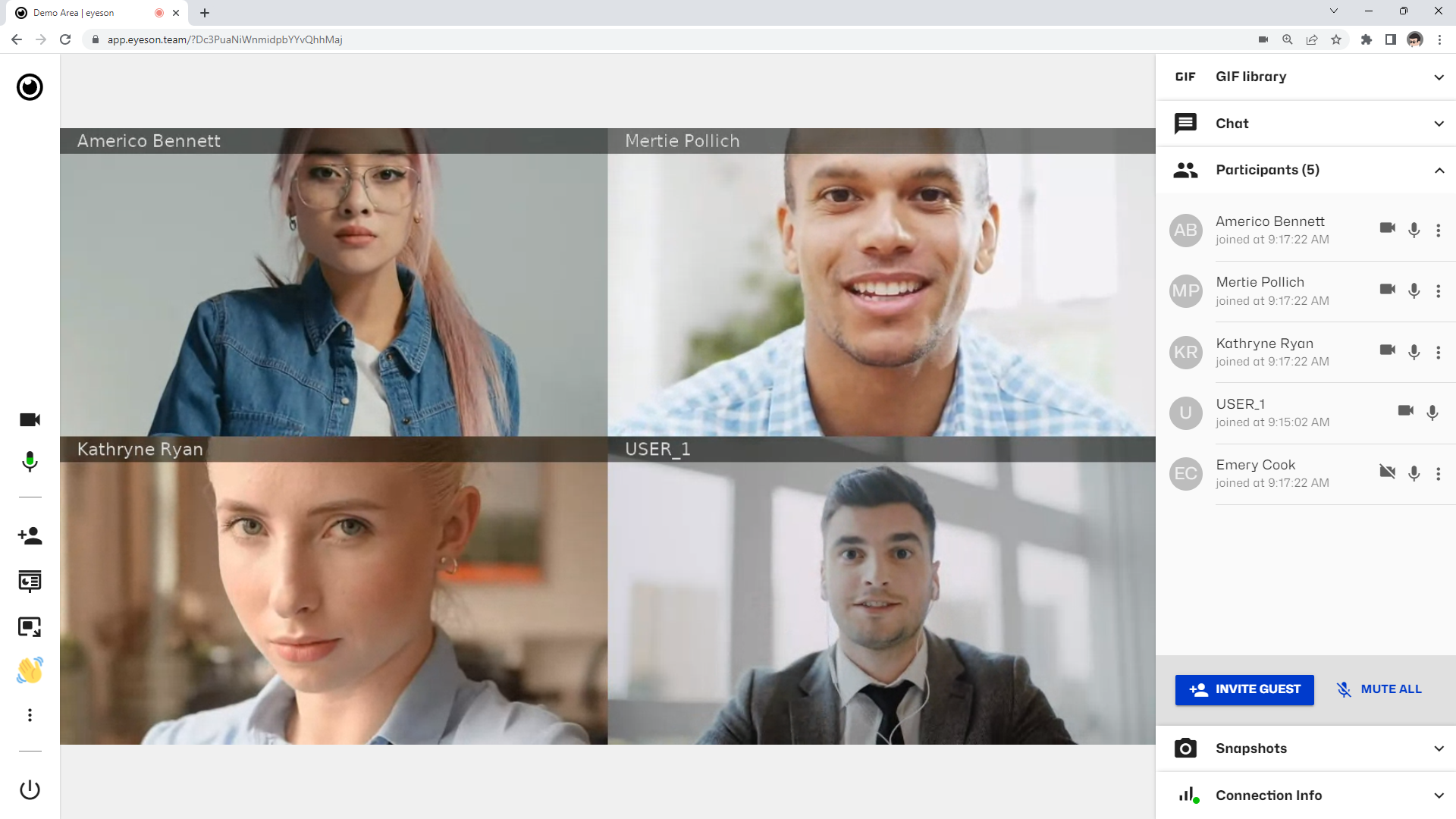
Figure 2. Here the 5. participant starts talking and jumps up a rank.
Try out this feature by using these snippets.
- bash
- shell
- node
export ACCESS_KEY=123...
curl -X POST \
-d "layout=auto" \
-d "voice_activation=true" \
"https://api.eyeson.team/rooms/$ACCESS_KEY/layout"
SET ACCESS_KEY=123...
curl -X POST ^
-d "layout=auto" ^
-d "voice_activation=true" "https://api.eyeson.team/rooms/%ACCESS_KEY%/layout"
import fetch, { FormData } from 'node-fetch';
const ACCESS_KEY = '123...';
const url = 'https://api.eyeson.team/rooms/' + ACCESS_KEY + '/layout';
const formData = new FormData();
formData.set('layout', 'auto');
formData.set('voice_activation', 'true');
await fetch(url, { method: 'POST', body: formData });
caution
This feature is only available if the layout is set to auto.