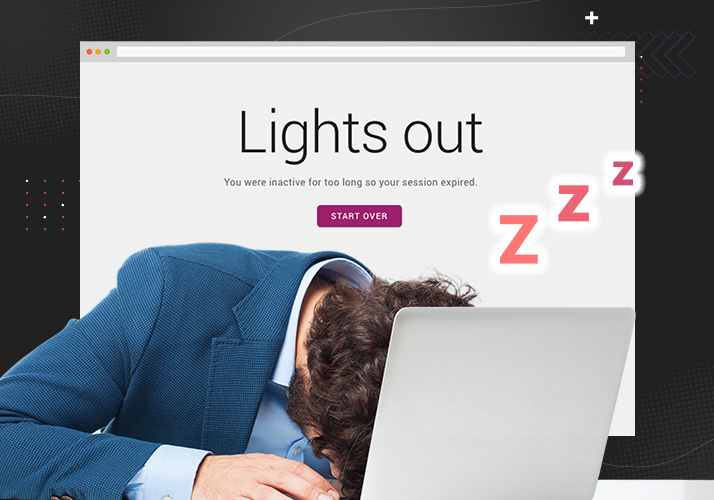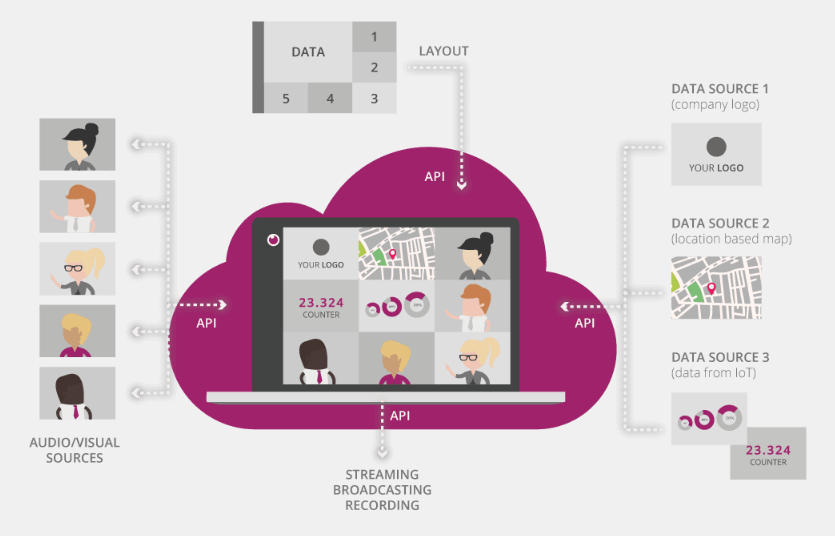Any Eyeson video conference will stay open as long as at least one participant is present, and shutdown after a short waiting time when the last user has disconnected. In case your user did miss to disconnect or is gone for some other reason, we strongly suggest to use some sort of inactivity detection and auto-shutdown in your client applications. Using the default web UI we already got you covered: Any participant will be shown a dialog if there is no action detected for a long time.